On the whole, Spring cleaning in the 21st century can feel more archaic than necessary. But we’ve definitely rescued a client from catastrophic failure only to have it happen again—simply because their routine maintenance was overlooked.
Yes, it’s much more low-key than searching through physical archives for outdated maps and old data. But it is essential if you want to prevent downtime for reactive cleanup due to failure.
Here are 3 steps you can take today that your servers would thank you for (if servers could talk):
Make sure all SSL and licensing expirations are noted in your calendar. You definitely don’t want to be surprised by losing access to ArcGIS or other tools because of a minor detail—so make sure you know when those dates are and you build in time to update accordingly!
Setup or confirm that you have alerts for when hard drives are approaching max capacity. It might also be worth digging into your log files to remove any unnecessary data, but having alerts in place is the important thing.
Review data provided by ArcGIS monitor, or set it up if you don’t already use it. This tool gives you a view into how in-demand your services are. Using that information, you can either reduce your demand, or pool services to help you manage resource utilization.
If you want help with any of these or you have questions, we’d love to lend you a hand! Head here to start the conversation.