We recently paid a visit to some software colleagues in Oregon City. Since we’re in the business of mapping, you probably think we visited fellow digital cartographers, or maybe hung out with some javascript developers.
Here, I’ll give you a hint:

We went to visit the folks at SuperGenius Studio, a gaming development shop that specializes in virtual and augmented reality.
What would a mapping software company have in common with a gaming company? When you stop to think about it, virtual reality places great emphasis on the development of a powerful and richly defined sense of place. As virtual worlds expand in scope and detail, the techniques of mapping in the real-world may be applied to virtual space and they may be used to support navigation that is simultaneously in real and digitally crafted places. It’s a bit of a brain-stretch, I know, but the day is coming when we will have robust virtual worlds that co-exists with the real world.
Less of a brain-stretch and something that is is already upon us is augmented reality (AR). Pokémon Go is an example of gamified AR, where gamers use the camera in their phones to view the real-world and place virtual characters onto it. Google made an attempt to bring AR into the mainstream with Google Glass. It is no longer available to consumers, but while it was available, users could wear a set like they wear glasses and view contextual information within their field of view. Google is continuing to explore the technology in factories and other industrial settings.
The potential uses of VR and AR and their scope of application is growing exponentially with the progressive implementation of the “smart city,” with expansion of building information modeling (BIM) and through the ever-enriching network of the internet of things (IOT) reporting out their status, condition and activity.
Imagine being a maintenance worker in an unfamiliar building and using your phone (or a pair of glasses) to “see” into a wall to find the utilities you are seeking out, planning your work or identifying the location of a hot spot, rupture or line break. Or maybe you’re a field crew supervisor in your office, donning goggles and “going down” to direct the work of a technician while you examine a complicated arrangement underground assets they are working on. Or you might be a firefighter with floor plans displayed in your field of view as you navigate smoke-filled hallways. These are examples of forthcoming scenarios where our expertise can complement the work of folks in the VR/AR space such as the crew at SuperGenius.

This field trip was the beginning of a discussion. No current VR/AR projects to report on just now, though we do have some prototyping and exploration work coming up. Mainly we just wanted to share some thoughts on trends and possibilities concerning this next major platform. ...and to show you how cool we look in the glasses.






 Stormwater runoff is not the most sexy thing, and generally does not get a great deal of attention by the public, but it can be an incredibly destructive force to reckon with. Knowing ahead of time where there are risks can help mitigate those risks, and, quite possibly avoid the destruction of property. Much of the infrastructure that we depend upon is nearing, or well past, its end-of-life (
Stormwater runoff is not the most sexy thing, and generally does not get a great deal of attention by the public, but it can be an incredibly destructive force to reckon with. Knowing ahead of time where there are risks can help mitigate those risks, and, quite possibly avoid the destruction of property. Much of the infrastructure that we depend upon is nearing, or well past, its end-of-life ( Building python scripts
Building python scripts